Customer Services









🚀 Elevate Your Storage Game!
The M.2 SATA SSD to USB 3.0 External SSD Reader Converter Adapter Enclosure is a sleek, portable solution designed for seamless data transfer. With support for various M.2 SATA SSD sizes and blazing speeds of up to 6Gbps, this aluminum enclosure maximizes performance while ensuring durability. Perfect for professionals on the go, it offers plug-and-play convenience and hot-swap capability, making it an essential tool for efficient data management.
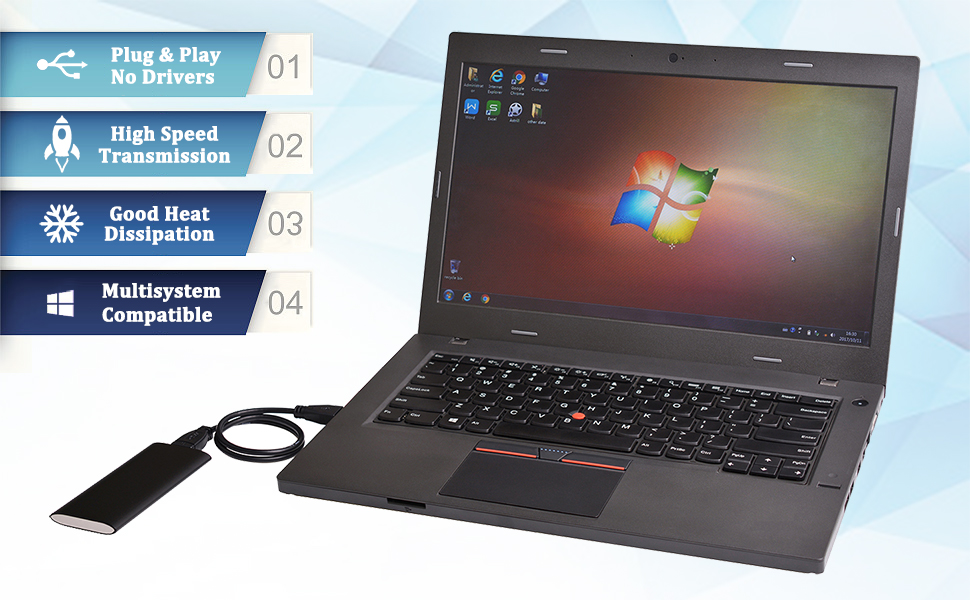





| Enclosure Material | Aluminum |
| Color | Black |
| Maximum Number of Supported Devices | 1 |
| Hardware Platform | Windows |
| Compatible Devices | Laptop |
| Hardware Interface | USB 3.0 |
| Hard Disk Form Factor | 2.5 Inches |
| Data Transfer Rate | 5 GHz |
| Memory Storage Capacity | 1E+3 GB |
| Item Dimensions L x W x H | 3.82"L x 1.5"W x 0.38"H |
N**N
Actually supports B+M SATA!
Finally one that actually works with B+M SATA drives. I have tried three readers that claim to support B+M SATA and they don't work. This one does.
J**N
Very good external m.2 enclosure
I bought this product to transfer some data from my old m.2 SSD onto a new computer.The quality of materials seems very good with a strong metal enclosure, the only problem I could imagine someone having with this is in a place that shakes or vibrates a lot as the internal parts are not fastened to anything and are held in place by rails it can slide on. That being said, for most people this will not be a problem in a static position.The only issues I have are that there are no instructions that came with it although it was easy enough for me to figure out; the combined standoff/m.2 screw part did take a minute to figure out. Also, the USB cord that comes with it is very short (maybe 3 inches) and pretty stiff out of the box.Overall, this worked perfectly for my needs and was easy to use but could be a little easier with instructions.
J**S
excelente
muy buen producto
R**S
This case is small, durable metal.
I bought it to recover files from my laptop which crashed. I like that is quality made, small physical size and appears durable metal and secure, not cheap plastic. Once setup it connects easily, so I recovered all my files. I did not like that the setup requires the removal of three small screws, but the SSD then slides in easily, then you have to replace those tiny screws. It would work great if you wanted a portable drive for backup or transfer. But I wouldn't plan on taking the SSD in and out of the enclosure frequently. For an old guy, like me with far from perfect eyesight, those tiny screws are too easy to lose.
R**A
SSD will not fit
My SSD would not fit. I tried 3 times and this product is defective. I ordered a different SSD reader that is tool free. Also, you have to use the screwdriver to open and close this only to find out you cannot read the SSD. This was time consuming and frustrating.
S**K
Finally found what he needed!
Husband had been searching for this exact item to help repair our daughters laptop. It was exactly what he needed to read the drive and worked perfectly. Will be great for future use in his profession.
K**R
works only with sata key m.2 drives.
they could've made it compatible with pcie nvme drives. but they didn't. doesn't look bad. install of my existing drive was easy.
L**E
"Caveat Emptor" Middle of the road review... works intermittently
I wrote the review a few days ago while using SanDisk 128GB M.2 SATA drives. Same issue as I put below happened again. I have another m.2 drive in a box with some other parts and pieces I have accumulated. I will see if that works before I call this a "bad" deal.UPDATE, OK THE OTHER DRIVE I HAVE IS ALSO A SANDISK BUT ONLY A 16GB. IT WORKS AND HAS NOT "FAILED" (at least not a hard failure) AS OF YESTERDAY. HOWEVER IT DID 'GLITCH' IN THE MIDDLE OF COPYING SOME FILES. I UNPLUGGED IT AND PLUGGED IT BACK IN AND IT FINISHED COPYING THE FILES. NOT SURE IF I LIKE THIS DEVICE, I WILL LEAVE MY REVIEW AS USE AT YOUR OWN RISK.I may just have an issue with brand compatibility, will update if I find anything new. Well, I have a few 128GB M.2 SATA drives and I thought this would be a good way to utilize them and have a small portable device larger than my 32GB & 64GB USB sticks. Mine arrived with no instructions, just a device in a box. I took it to work, installed a drive. Everything was great, recognized ok and I copied some files. Again great. I set it aside, took it home and plugged it into my Windows 10 laptop later that evening, nothing. A beep when plugged in but no recognized devices. I took it back to work, put the drive back in a Windows 10 pc with 2 M.2 SATA connectors and the files I copied were there. Put it back in this adapter, plugged into my desktop and aside from the beep, nothing detected. so the M.2 SATA drive is ok in a connector on the motherboard on a pc so it wasn't fried or damaged. A different 128GB M.2 SATA drive was installed onto this adapter and it all worked fine. Again I copied some music, some software .iso images, a large folder of photos. Everything works as it should. I left it at work over the weekend and plugged it in to my Windows 10 desktop pc and it beeped but that was it, no device recognized. I removed the M.2 SATA drive from adapter and installed it into a motherboard connection and again all files were there. I installed a different M.2 SATA drive into the adapter and it still works. These have all been formatted as NTFS. I have movies I would like to put on the drive for when traveling but nothing over 4GB so I am going to try exFAT on a drive and install it on the adapter and see if that doesn't remain stable. I am not sure why it is fickle. Nothing is damaged but having to remove drives, swap them around, re-install into a motherboard connection to test and verify they still function is a lot of extra steps and aggravation. Fingers crossed on the exFAT switch. Hope this helps someone. UPDATE, EXFAT nor NTFS makes a difference, same issues.
Trustpilot
3 weeks ago
1 month ago